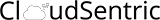Some of the Outlook features such as the Out of Office Assistant (OOA) and the ability to share tasks rely on the Autodiscovery service. You also need this record if you are using Outlook 2016 or above.
To allow these features to function correctly, and for Outlook to connect, you must create a DNS SRV record where your domain is hosted. You must edit the DNS for the domain that is used on the Hosted Exchange service.
Typically you can edit the DNS entry in cPanel, Plesk etc. If you are unsure on how to do this please contact your domain host for assistance.
The SRV record should be setup in with the following details.
Service: _autodiscover
Protocol: _tcp
Priority: 0
Weight: 0
Port: 443
Host: outlook.exchangedomain.com.
Replace outlook.exchangedomain.com with the server address contained within the welcome email that was sent to you.
Please note you must delete any 'A' records with the autodiscover attribute set as this will override the SRV record and cause the connections to fail.